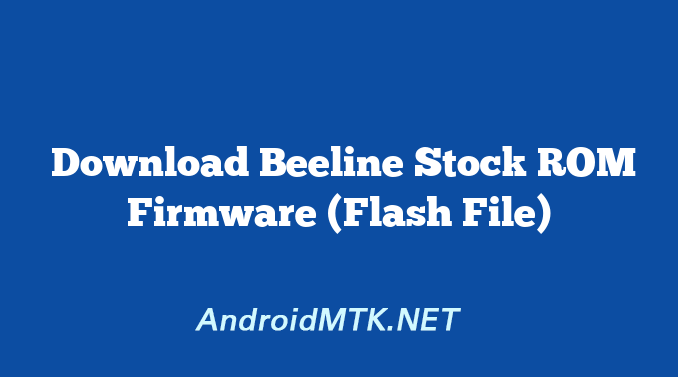Download Beeline Stock ROM Firmware (Flash File)
Are you a proud owner of a Beeline device and looking to enhance its performance or fix any software glitches? Look no further! In this article, we will guide you on how to download official ROMs and flash files for Beeline devices, providing you with direct download links to make the process quick and hassle-free.
Beeline is a popular brand known for its diverse range of smartphones and tablets that offer impressive features at affordable prices. However, like any electronic device, Beeline products may encounter software issues, such as system crashes or slow performance, which can hinder the overall user experience.
To tackle these problems, it is crucial to have the correct software on your device. Official ROMs and flash files are essential as they contain the operating system and necessary firmware required to run your Beeline device smoothly. These files act as the backbone of your smartphone or tablet, ensuring optimal performance and stability.
To download official ROMs and flash files for Beeline devices, follow the steps mentioned below:
Step 1: Identify your Beeline device model and variant.
Step 2: Visit the official Beeline website or trusted third-party websites that offer firmware downloads specifically for Beeline products.
Step 3: Search for your device model and variant on the website’s download page.
Step 4: Once you have found the correct file, click on the direct download link.
Step 5: Wait for the download to complete, and save the file to a location on your computer or device where you can easily access it.
We have gathered direct download links for official ROMs and flash files for various Beeline devices, ensuring that you can easily find and download the correct firmware for your specific model. Simply click on the respective links provided below to begin the download process.
All the following Beeline Stock ROM (zip file) contains the original Beeline USB Driver, Flash Tool, and the Flash File. After Downloading the firmware, follow the instruction manual to flash or install the firmware on your device.
Download Beeline Stock ROM (original firmware)
| Device Model Name | Download Link |
|---|---|
| Beeline Fast Stock ROM Firmware (Flash File) | Get Firmware File |
| Beeline Fast 2 Stock ROM Firmware (Flash File) | Get Firmware File |
| Beeline Fast 3 Stock ROM Firmware (Flash File) | Get Firmware File |
| Beeline Fast HD Stock ROM Firmware (Flash File) | Get Firmware File |
| Beeline Fast Plus Stock ROM Firmware (Flash File) | Get Firmware File |
| Beeline Pro 2 Stock ROM Firmware (Flash File) | Get Firmware File |
| Beeline Smart 2 Stock ROM Firmware (Flash File) | Get Firmware File |
| Beeline Smart 3 Stock ROM Firmware (Flash File) | Get Firmware File |
| Beeline Smart 4 Stock ROM Firmware (Flash File) | Get Firmware File |
| Beeline Smart 5 Stock ROM Firmware (Flash File) | Get Firmware File |
| Beeline Smart 6 Stock ROM Firmware (Flash File) | Get Firmware File |
| Beeline Smart 8 Stock ROM Firmware (Flash File) | Get Firmware File |
| Beeline Smart Dual Stock ROM Firmware (Flash File) | Get Firmware File |
| Beeline Tab Stock ROM Firmware (Flash File) | Get Firmware File |
| Beeline Tab 2 Stock ROM Firmware (Flash File) | Get Firmware File |
| Beeline Tab 2S Stock ROM Firmware (Flash File) | Get Firmware File |
| Beeline Tab Fast Stock ROM Firmware (Flash File) | Get Firmware File |
Readme:
[#] After flashing (installing) the Beeline Stock Firmware ROM on your device, you may need to flash (install) the IMEI using the IMEI tool provided with the firmware file. If you are going to flash the IMEI, then flash the Original IMEI that comes with your Beeline device.
[#] Take a Backup: If you are going to flash the above firmware on your Beeline, then make sure to take a backup of your data as it will be deleted after flashing the stock firmware.
[#] Request Beeline Firmware: If you are looking for any specific Beeline firmware that is not listed above, you can request it through the comment box below .
[#] Broken link? Report here.
[#] Have we missed any device model? Let us know by contacting us via comment box