How to flash RDA Bin File using RDA Multi Download Tools
RDA Multi Download Tools is a valuable and tiny application that runs on Windows OS (32 bit & 64 bit). This tool is helpful to flash stock ROM on RDA chipset-powered devices very quickly. There are so many tools available for all the popular chipset running devices, but this firmware flashing tool will do the work with ease when it comes to the RDA processor devices. Are you an RDA chipset-powered device user and looking for this tool? Check this article to get download links for all versions.
It’s worth mentioning that this tool is easy to use and comes with a simple user interface that doesn’t even require to install on your Windows PC/Laptop. Just double-click on the tool to open it and start flashing. This tool can quickly flash all the .bin format firmware files on your RDA chipset devices. Now, let’s check out the features below.
RDA Multi Download Tools Features
Here we’ve shared a couple of features below of this flashing tool. Check it.
1. Portable Tool
This portable tool doesn’t require any installation on your Windows system. Extract the file and double-click on the tool .exe file to launch it. Connect your handset using the USB cable -> Browse the downloaded firmware file and select it -> start flashing the file.
2. Flash Stock ROM
It seems that RDA chipset running devices can be flashed the stock firmware by using the RDA Multi Download Tools. Connect your device, install the RDA Driver, launch the tool, locate the firmware, then initiate the flashing process. It supports .bin format firmware files with ease.
Download RDA Multi Download Tools
RDA Multi-Tool is compatible with all versions of Windows OS, including Windows XP to Windows 11 (x32 or x64 bit). If in case you were looking for the latest version of the RDA Multi-Tool, then use the following links to get it on your computer:
v1.0.0.6: RDA_Multi_Download_Tool_v1.0.0.6.zip
How to flash RDA Bin firmware using Multi IEdownload Tool
Step 1: Download and install RDA USB Drivers on your computer. If you already have the drivers installed on your computer, then you can skip this step.

Step 2: Download and extract Android RDA Firmware for your phone from here to your computer.
Step 3: Download and extract Multi IEdownload Tool on your computer. Once extracted, you’ll see the following files as shown in the image below.

Step 4: Now, open Multi_IEdownload_eng.exe on your computer.

Step 5: Once the Multi IEdownload Tool launches, you will see the following window, as shown in the image below.

Step 6: Now click on the “Browse” button and locate the RDA Bin firmware file on your computer.
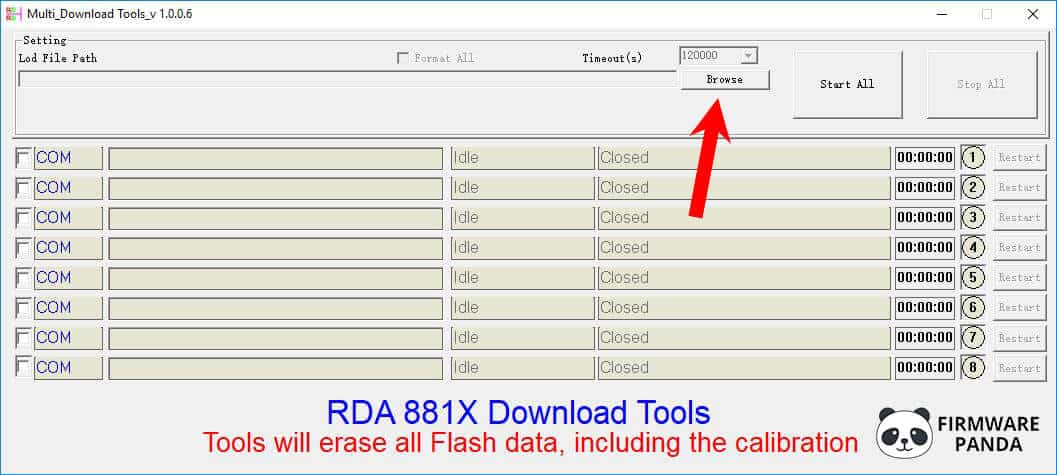

Step 7: Now connect your phone to the computer (make sure the phone is powered off, and the battery is not removed).

Step 8: Now click on the “Start All” button to begin the flashing process.

Step 9: Flashing process will take some time to complete. Once the flashing process completes, you will see a green success message on the screen.
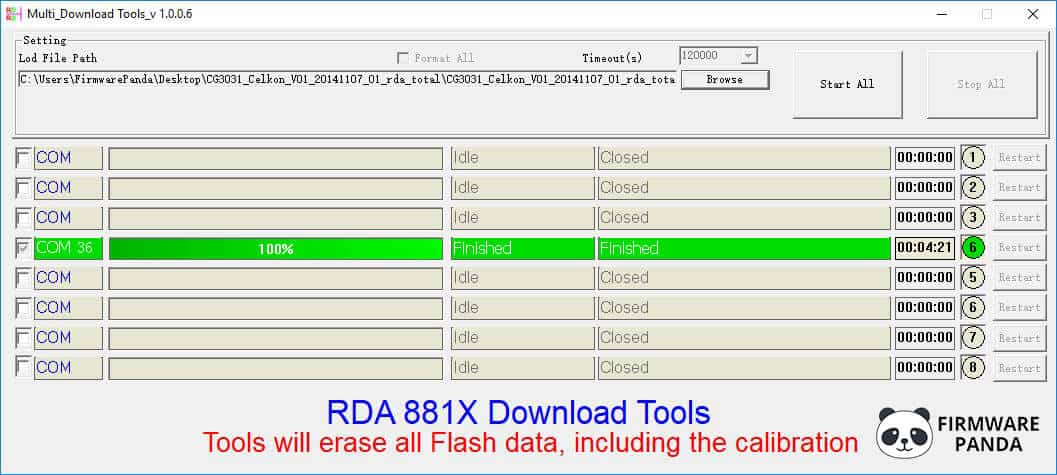
Congratulations! Using the Multi download Tool, you successfully flashed RDA Bin Stock ROM on Android smartphones or tablets.

